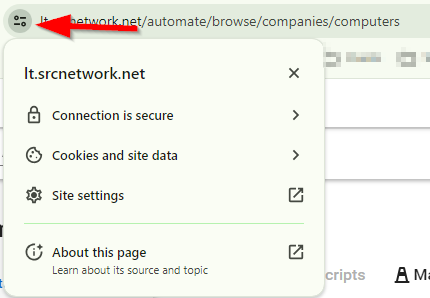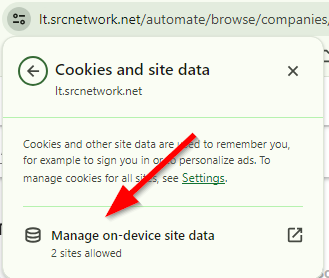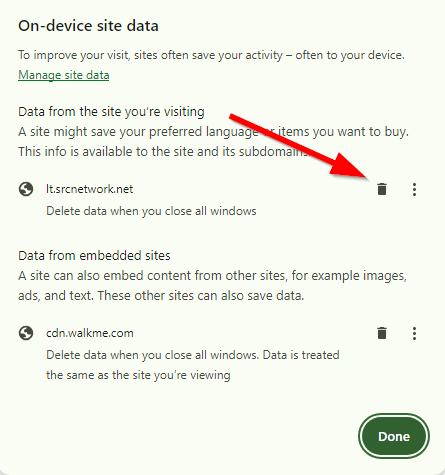If you are not seeing any computers when logging in, you need to clear your browser cache.
Chrome :
1. Click icon to the left of the URL
2. Click “Cookies and site data”
3. click “Manage on-device site data”
4. Click the trash can icon then click done.
Close Chrome, then try to log back into the website